Am very sorry for been stay offline since all this day,i was a little bit busy but now am back with a powerful package in which you are going to free from wasting your money on browsing..really this is not like what people use to say..if you are in Ibadan am going to do it one on one but if you are not..am going to send you all what you need to configure it..with the cracker codes..dont let me talk muck ..if you are interested contact me on +2348074238125 or send me a mail to david_john1232002@yahoo.com...
thank as you are applying ...
December 11, 2009
August 7, 2009
GLO NG DONE GET MOUTH

Hi, my fellow Nigerian people,am here as you all know my mission,is to give you the latest discoveries and am here as i promise to deliver it to you all,all what am try to say since is about the GLO NG FREE MIDNIGHT CALL. this is not like mtn that you first need to load min of #100,what you just need to do is to know the code . and am here to give the code,but to make me work hard on the next one,it depend on how you drop or make comment on the one i have already give you for free.the code is *100*3*1#.just send it and press 1 to confirm it.then you try to load min of#100 ,i know when you see that you need to load you will be think that how come this one is not like mtn that u need to make sure your #100 did not diduct cos if it #99.99. you know what means.get it ,do it and make a sure glo to glo midnight call for freeeeeeeeee. thanks you as you are making comment and i promise you to give you the new mtn cheat that just discover just now.i wish happy glo midnight calllllllllllllllllllllll. read love word
July 20, 2009
Now Am Back Again To Give you the Best Out of The Best,What i mean Mtn Free Browsing Settings

OK get it now ,for free.
just change your settings to this following setting
APN:-web.gprs.mtnnigeria.net
IP:- 209.085.129.099
PORT:-80
HOMEPAGE:- wap.mtnonline.com/gwt/n
Save and open ur homepage it'll direct u to aurl box just enter your adress and click go. For further in fomation mail me on oladipoyinka@gmail.com ,also you can chat with me on yahoo chat just add mathewola2000@yahoo.com to talk to me .if it work for you kindly drop a comment for me.or cal my number +2348074238125,+2347033988722. God Bless you alllllllllllllllllllllll as you are doing so
July 11, 2009
GET YOUR PASS CREDIT CARD FOR FREE

Hurray!Hurray!! Hurray!!!
Now, it time for you to be a credit card owner ,don't doubt it, it real and sure for those that can do it ,it doesn't cost any money than you just sign up there and get it free,your pin and password ,i know people don't believe in what they did not see but now it time for you to believe in what you heard about and believe it, try it, ok don't let me talk much on this ,it when you try it and you know maybe it real or not.
just click on this and make a sign up for free of charge........ http://www.help.cccenter.biz/?id=smithlove
check out for next things....................
July 10, 2009
FREE INTERNET BROWSING ON COMPUTER

Hello this a great chance for in which there a enough tip in Mtn,Zain,Etizalat Browsing tip,what you just need to do is read this very well,and also your comment will improve me to give you the best out of all,so when you are visiting this site try and make a click there too
MTN, ZAIN, GLO networks provide internet services for their subscribers through the GPRS technology and in higher forms like EDGE, UMTS (3G), and HSDPA (3. 5G) which is of course the latest from MTN. but the problem is that cost they impose on the users is too much. And so, here we are providing you with a free internet service, since we can not fold our hands and watch these service providers control our pockets. So let us start immediately.
FREE INTERNET BROWSING ON COMPUTER.
The free internet browsing on computer is achieved with the aid of some software specially designed for that purpose. Many of these software are proxy tunnelers such as freedom, proxyway, hopster, hummingbird, freegate, go-trusted, hide-proxy etc. which are capable of hiding your proxy address from your network service provider. They are also these other ones that are just free web browsers which you can configure just the same way you configure your mobile phone default browser. E. g. is opera browser. The problem with these ones is that they seem to be restricted to only the sites the mobile phone default browser can access.
So the proxy tunnelers are the better ones but the best among them are those ones that not only hide your proxy address but programmed in such a way that they have foreign servers located in foreign countries and are capable of distributing internet connection to any application installed in the computer that requires it internet connection. E. g. Web browsers and chat/messengers. Since these software have been designed to browse the internet free of charge any where in the world, we get them and configure them in such a way that they will allow us access in our computers free of charge.
I will be given you new and excellent software that is very much reliable, fast and supports file download of any size. With it, you can discover how fun it is to browse the internet free of charge with much ease and at incredible speed. Use your yahoo messengers, msn messengers with a click.
REQUIREMENTS:
1) A GPRS enabled mobile phone that has either a Bluetooth connectivity or USB cable connectivity.
2) ZAIN or MTN simcard
3) PC suite of your phone.
4) The new free internet software and its settings.
HOW TO MAKE IT HAPPEN:
Step 1:
Insert the simcard of either mtn or zain networks into your phone. Transfer any credit inside it out. Then make sure that the sim card is GPRS activated. MTN subscribers have nothing to do with this but for ZAIN subscribers go to hxxp: dmc. ng. zain. com and activate your GPRS instantly.
Step 2:
Install the PC suite for your phone for your computer. If you don’t have it, you can download it from your phones manufacturer’s website. For example, nokia users can download the latest version of nokia pc suite from hxxp: nokia. com. Then configure the pc suit as follows
Access point: ---------- web. gprs. mtnnigeria. net for MTN or wap. ng. zain. com for
ZAIN
Username: ------------ web for MTN or wap for ZAIN.
Password: ------------- web for MTN or wap for ZAIN.
Step 3:
Connect your phone to the computer either through a USB cable or Bluetooth with the aid of the pc suite. Just allow the pc suite to recognize your phone and click on connect to internet. If not connected, don’t worry, I’m gonna provide you an e-manual with the detailed step by step method with screen shots.
Step 4:
Install the free internet software (I will provide you the software and the settings). After the installation, configure it with the settings following the instructions from the e-manual that carries both the settings and the guide with screen shots for proper guidance.
When you have completed these simple steps, just begin to surf the net with ease and at great speed. Your messengers all bubbling. It’s all fun!!! This works absolutely fine for both MTN and ZAIN networks.
Are you interested in getting this new software and its settings plus bonus of an e-book on how to make international calls free of charge, then contact me on 08074238125 or email mathewola2000@yahoo. com
OR
You can simply pay the sum of N2,000 if you want the software and its settings for MTN or N2,500 if you want the software and its settings for ZAIN into the following account. This price is for the first 20 people. After them, the price will increase to N4,500 and N5,000 respectively. So rush now and place your order. Call or email now!!!
Account number: ------------04300680024362
Account name: ---------------Oladipo Timothy T.
Bank: ---------------------------Bank UBA
When you pay, text your teller number, your name, amount paid, the service you paid for and your email address to 08074238125. After confirmation with the bank alert, I will send you the you software, its settings and the e-manual plus a bonus of an e-book on how to make free international calls. These I will send you in few minutes after your payment through your email as attachment. You will now download the attached files from the mail and begin to enjoy yourself.
CALL 08074238125 FOR UR SERVICE.
Hurry now and make the best of allllllllllllll
LIST OF HOT DOWNLOADING WAPSITES ON MOBILE
This summary is not available. Please
click here to view the post.
July 8, 2009
Latest Glo Free Browsing Code

I am about to unleash the glo free browsing codes and tricks that I have been using for quite some time. I am about doing so, owing to the request that have been behind it. Since I said I am passionately committed to your online success and greatness, I think I have to do that now all for your sake.
Ip: use 10.100.98.22
Port: use 3128, 8680 or 9201
APN: use gloworld.com or wap.gloworld.com
Home page: use mms.gloworld.com/google.com or gloworld.com/google.com/m
Username and password: use mms
Glo fbt: use fastproxynetwork.com/search.php?cx=partner-pub-2981197211006275%3Awj4jeq-2e3k&cot=FORID%3A11&1e=150-8859-1&9=gloworld.com&5q=search/anysite
Please note that mms data service ought to be enabled before you can be able to use the above fbt. If any question persists, you can make use if the comment thread.
July 7, 2009
Latest Zain Configuration Settings

Go to start
then to settings and choose connections
then select connections again>
add new connection under tasks
enter name of connection(call it what u like)
under select a modem, drop down and choose cellular line (gprs)> next
under access point name
1. if u ar provisioned for wap. type wap.ng.celtel.com (if u were provisioned b4 the name change) or wap.ng.zain.com (if after)
2. if u ar provisioned for internet, type internet.ng.celtel (or .zain).com > next
username wap (or intenet)
password wap (or internet) >advanced
select use specific IP address and type 172.18.252.5 if provisioned for wap> finish
u will be taken to the modem tab. choose proxy settings>
select this network connects to the internet and this network uses a proxy then put 172.18.252.5 (for wap)
then to advance> double click wap and input 172.18.252.5 as server and allow 9201 as port or use 8080 all the same
that should get u running note that if u are prepaid, u are likely to have been given wap access. if u are postpaid then u will have full internet access.
Hope this helps
July 3, 2009
NEW MTN BROWSING SETTINGS

just change your settings to this following setting
APN:-web.gprs.mtnnigeria.net
IP:- 209.085.129.099
PORT:-80
HOMEPAGE:- wap.mtnonline.com/gwt/n
Save and open ur homepage it'll direct u to aurl box just enter your adress and click go. For further in fomation mail me on oladipoyinka@gmail.com ,also you can chat with me on yahoo chat just add david_john1232002@yahoo.com to talk to me
June 15, 2009
HOW TO REMOVE RAILA ODINGA VIRUS IN LAPTOP,DESKTOP AND YOUR FLASH DRIVE

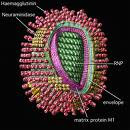
How to remove Raila Odinga virus is a very easy process. Firstly, Raila odinga is a worm that attacks Microsoft word files, but it looks like a JPG file and mostly found on the desktop.
Raila odinga has some common characteristics
1. If you delete the picture file it will delete and return to where it where.
2. It runs from the driver folder in system 32 folder
3. it auto runs at system startup
4. It makes the computer boot slowly
5. It makes your computer to hang.
6. It creates new folder.exe folders in your computer
7.It create folder on your flash drive
How to remove Raila Odinga virus, open my computer, double click drive C: open WINDOWS folder, double click on system 32 folder, find and open drivers folder,
locate any ms word folder or Raila Odinga, note them in drivers folder and press Ctrl+ALT+delete to open task manager, click on the process tab locate the name of the ms word file and Raila Odinga you saw in the drive folder, right click on the name of the file, click end process, to terminate the running process
Open the driver folder of system 32 where the file is, delete all the ms word files on that folder, then close the folder locate the Raila Odinga picture file usually on the desktop or somewhere in your computer, delete the picture file. Please do not double click on the picture file only delete it, finally empty your recycle bin and restart your computer. Riala Odinga is off your system and if your flash is affected before, just delete it provided your flash drive is inside your system when you are removing the virus. But if you flash is not inside when you are doing it, you are putting the virus again.
Free Zain Browsing Software And Settings


Hi, all my fellow Pleased Nigerians, i am precious by name and so is my good and humble character and it is of my great pleasure to introduce to you all the new style to browse with your zain sim card free of charge with not even one cedis will be spent for any reason. All you need is your mtn sim card, your gprs enabled mobile phone of any type, your computer no matter the operating system: windows(all versions), mac, linux, french man, OS etc and most importantly my software that i will give to you. This software is unlike G PASS, G TUNNEL, PROXIFIER, OPERA, V LOUNGER, FREE GATE that have 1 IP address, 1 server that is dependent on the zain Ghanaian servers which can be terminated any time and it will fizzle away leaving you greatly dissapointed, this my internet most sophiscated software for free browsing has 23 servers, 43 IP addresses in 17 countries which wil automatically give you an edge over this our money sucking network providers as non of the server is located in Ghana, most of them is located in European and American countries like USA, France, UK, Canada, Switzerland, Sweden, Germany etc. It provides with a high quality free uninterrupted fast internet browsing because of it’s ability to switch servers automatically from a busy and down server to a a non busy and fast bserver to makle sure that you internet connection is not interrupted. You can customise it to givce the type of connection you want like Socksv4, Socksv5, HTTPS, HTTP, UDP, CGI etc I give this software out with a free instant bonus on how to configure your phone and browse free and how to send text messages with your phone free of charge, so hurry and grab this oppurtunity now so that i don’t have money for subscription will not be the reason of having a common email address. It is very cheap compare to paying this our money loving network service providers $64.80 = #10,000 monthly on a boring internet connection. You can also watch DSTV online with your computer without any Decoder, Disc, Tv card needed all you need is the software and internet connection to watch over 2,000 dstv stations online 100% free of charge; no hidden fees attached. If you want my services, just call me on 07033988722 or you can email me on david_john1232002@yahoo.com, You can also tour our site on www.ggateconnections.synthasite.com to see the list of our products and services like free website hosting and designing, advertising of products and services, E-guides.
Thanks for your kind patronage, you can call on me any time you wish(day or midnight call); i will always be there for you.
Continue Reading...
Find out All the computer General Shortcuts keys here



The General Shortcuts
* CTRL+C (Copy)
* CTRL+X (Cut)
* CTRL+V (Paste)
* CTRL+Z (Undo)
* DELETE (Delete)
* SHIFT+DELETE (Delete the selected item permanently without placing the item in the Recycle Bin)
* CTRL while dragging an item (Copy the selected item)
* CTRL+SHIFT while dragging an item (Create a shortcut to the selected item)
* F2 key (Rename the selected item)
* CTRL+RIGHT ARROW (Move the insertion point to the beginning of the next word)
* CTRL+LEFT ARROW (Move the insertion point to the beginning of the previous word)
* CTRL+DOWN ARROW (Move the insertion point to the beginning of the next paragraph)
* CTRL+UP ARROW (Move the insertion point to the beginning of the previous paragraph)
* CTRL+SHIFT with any of the arrow keys (Highlight a block of text)
* SHIFT with any of the arrow keys (Select more than one item in a window or on the desktop, or select text in a document)
* CTRL+A (Select all)
* F3 key (Search for a file or a folder)
* ALT+ENTER (View the properties for the selected item)
* ALT+F4 (Close the active item, or quit the active program)
* ALT+ENTER (Display the properties of the selected object)
* ALT+SPACEBAR (Open the shortcut menu for the active window)
* CTRL+F4 (Close the active document in programs that enable you to have multiple documents open simultaneously)
* ALT+TAB (Switch between the open items)
* ALT+ESC (Cycle through items in the order that they had been opened)
* F6 key (Cycle through the screen elements in a window or on the desktop)
* F4 key (Display the Address bar list in My Computer or Windows Explorer)
* SHIFT+F10 (Display the shortcut menu for the selected item)
* ALT+SPACEBAR (Display the System menu for the active window)
* CTRL+ESC (Display the Start menu)
* ALT+Underlined letter in a menu name (Display the corresponding menu)
* Underlined letter in a command name on an open menu (Perform the corresponding command)
* F10 key (Activate the menu bar in the active program)
* RIGHT ARROW (Open the next menu to the right, or open a submenu)
* LEFT ARROW (Open the next menu to the left, or close a submenu)
* F5 key (Update the active window)
* BACKSPACE (View the folder one level up in My Computer or Windows Explorer)
* ESC (Cancel the current task)
* SHIFT when you insert a CD-ROM into the CD-ROM drive (Prevent the CD-ROM from automatically playing)
Dialog Box Keyboard Shortcuts
* CTRL+TAB (Move forward through the tabs)
* CTRL+SHIFT+TAB (Move backward through the tabs)
* TAB (Move forward through the options)
* SHIFT+TAB (Move backward through the options)
* ALT+Underlined letter (Perform the corresponding command or select the corresponding option)
* ENTER (Perform the command for the active option or button)
* SPACEBAR (Select or clear the check box if the active option is a check box)
* Arrow keys (Select a button if the active option is a group of option buttons)
* F1 key (Display Help)
* F4 key (Display the items in the active list)
* BACKSPACE (Open a folder one level up if a folder is selected in the Save As or Open dialog box)
Microsoft Natural Keyboard Shortcuts
* Windows Logo (Display or hide the Start menu)
* Windows Logo+BREAK (Display the System Properties dialog box)
* Windows Logo+D (Display the desktop)
* Windows Logo+M (Minimize all of the windows)
* Windows Logo+SHIFT+M (Restore the minimized windows)
* Windows Logo+E (Open My Computer)
* Windows Logo+F (Search for a file or a folder)
* CTRL+Windows Logo+F (Search for computers)
* Windows Logo+F1 (Display Windows Help)
* Windows Logo+ L (Lock the keyboard)
* Windows Logo+R (Open the Run dialog box)
* Windows Logo+U (Open Utility Manager)
Accessibility Keyboard Shortcuts
* Right SHIFT for eight seconds (Switch FilterKeys either on or off)
* Left ALT+left SHIFT+PRINT SCREEN (Switch High Contrast either on or off)
* Left ALT+left SHIFT+NUM LOCK (Switch the MouseKeys either on or off)
* SHIFT five times (Switch the StickyKeys either on or off)
* NUM LOCK for five seconds (Switch the ToggleKeys either on or off)
* Windows Logo +U (Open Utility Manager)
Windows Explorer Keyboard Shortcuts
* END (Display the bottom of the active window)
* HOME (Display the top of the active window)
* NUM LOCK+Asterisk sign (*) (Display all of the subfolders that are under the selected folder)
* NUM LOCK+Plus sign (+) (Display the contents of the selected folder)
* NUM LOCK+Minus sign (-) (Collapse the selected folder)
* LEFT ARROW (Collapse the current selection if it is expanded, or select the parent folder)
* RIGHT ARROW (Display the current selection if it is collapsed, or select the first subfolder)
Shortcut Keys for Character Map
* After you double-click a character on the grid of characters, you can move through the grid by using the keyboard shortcuts:
* RIGHT ARROW (Move to the right or to the beginning of the next line)
* LEFT ARROW (Move to the left or to the end of the previous line)
* UP ARROW (Move up one row)
* DOWN ARROW (Move down one row)
* PAGE UP (Move up one screen at a time)
* PAGE DOWN (Move down one screen at a time)
* HOME (Move to the beginning of the line)
* END (Move to the end of the line)
* CTRL+HOME (Move to the first character)
* CTRL+END (Move to the last character)
* SPACEBAR (Switch between Enlarged and Nor mal mode when a character is selected)
Microsoft Management Console (MMC) Main Window Keyboard Shortcuts
* CTRL+O (Open a saved console)
* CTRL+N (Open a new console)
* CTRL+S (Save the open console)
* CTRL+M (Add or remove a console item)
* CTRL+W (Open a new window)
* F5 key (Update the content of all console windows)
* ALT+SPACEBAR (Display the MMC window menu)
* ALT+F4 (Close the console)
* ALT+A (Display the Action menu)
* ALT+V (Display the View menu)
* ALT+F (Display the File menu)
* ALT+O (Display the Favorites menu)
MMC Console Window Keyboard Shortcuts
* CTRL+P (Print the current page or active pane)
* ALT+Minus sign (-) (Display the window menu for the active console window)
* SHIFT+F10 (Display the Action shortcut menu for the selected item)
* F1 key (Open the Help topic, if any, for the selected item)
* F5 key (Update the content of all console windows)
* CTRL+F10 (Maximize the active console window)
* CTRL+F5 (Restore the active console window)
* ALT+ENTER (Display the Properties dialog box, if any, for the selected item)
* F2 key (Rename the selected item)
* CTRL+F4 (Close the active console window. When a console has only one console window, this shortcut closes the console)
Remote Desktop Connection Navigation
* CTRL+ALT+END (Open the m*cro$oft Windows NT Security dialog box)
* ALT+PAGE UP (Switch between programs from left to right)
* ALT+PAGE DOWN (Switch between programs from right to left)
* ALT+INSERT (Cycle through the programs in most recently used order)
* ALT+HOME (Display the Start menu)
* CTRL+ALT+BREAK (Switch the client computer between a window and a full screen)
* ALT+DELETE (Display the Windows menu)
* CTRL+ALT+Minus sign (-) (Place a snapshot of the active window in the client on the Terminal server clipboard and provide the same functionality as pressing PRINT SCREEN on a local computer.)
* CTRL+ALT+Plus sign (+) (Place a snapshot of the entire client window area on the Terminal server clipboard and provide the same functionality as pressing ALT+PRINT SCREEN on a local computer.)
Internet Explorer navigation
* CTRL+B (Open the Organize Favorites dialog box)
* CTRL+E (Open the Search bar)
* CTRL+F (Start the Find utility)
* CTRL+H (Open the History bar)
* CTRL+I (Open the Favorites bar)
* CTRL+L (Open the Open dialog box)
* CTRL+N (Start another instance of the browser with the same Web address)
* CTRL+O (Open the Open dialog box, the same as CTRL+L)
* CTRL+P (Open the Print dialog box)
* CTRL+R (Update the current Web page)
* CTRL+W (Close the current window)
Subscribe to:
Comments (Atom)